Vancouver Clinic in Vancouver WA embarked on the OpenNotes initiative with a pilot in May of 2014, followed by a clinic launch in July of the same year. Vancouver Clinic later upgraded its Electronic Medical Records system, which led to some changes in the portal and in how patients accessed notes. This lowered the rate at which clinical notes were viewed.
Vancouver Clinic has taken a number of steps since then to make it easier for patients to find their notes.
- They added a Quick Link from the portal home page which directs patient to their Appointments and Visits page.
-
- The Quick Link is titled ‘View Clinical Notes shared by your Provider’.
-
- They added language on the Visit Summary tab in portal to direct patients to click on the Clinical Notes tab.
-
- It says: ‘Click on Clinical Notes above to read the Chart Note from that date.’
-
- ‘News for You’ on the home page contains a paragraph on Chart Notes and a link that directs them to Appointments and Visits page.
- They added notes back onto the After Visit Summary report within the portal, in addition to the Clinical Notes tab.
- Notes can now be Auto Shared (with a few exceptions).
- A portal message is sent when the encounter is closed:
-
- This message also generates an email ticker and contains an associated Alert on the portal Home page.
- The subject of the message is ‘New MyChart@TVC Visit Note.’ The body of the message provides directions to the page.
- A link within the message also directs patients to the Appointment and Visits page within the portal. (This link does not work on mobile, and the message contains a disclaimer explaining this).
As a result of all of these efforts, Vancouver Clinic has seen a dramatic increase in the percentage of notes being opened by patients. They’ve also seen a high portal registration rate, with about 2 out of every 3 patients registered on the portal.
For more information on this topic, please contact Deb Wachenheim at dwachenh@bidmc.harvard.edu.